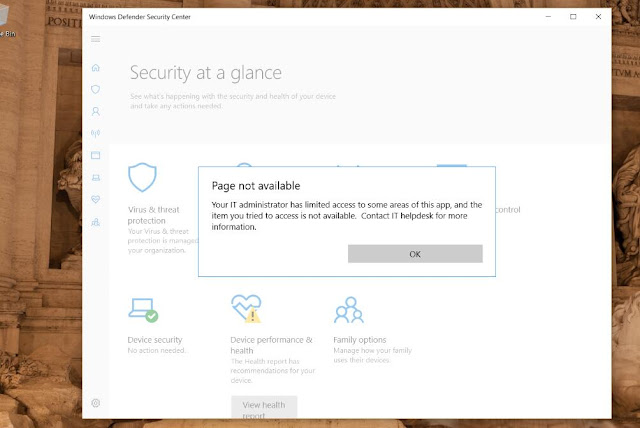Win10 system taskbar fake death stuck how to do

Win10 system taskbar fake death stuck how to do 1. Right click on "My Computer". 2. Select "Properties" from the pop-up menu to open the "Properties" dialog box. 3. In the Properties dialog, select the Advanced System Settings tab. 4. Click the "Settings" button in "Performance" to open the "Performance Options" window. 5. Cancel the "Animation in the taskbar" checkbox. 6, click the "OK" button The above is the solution to the fake death of the win10 operating system taskbar, optimize the appearance of the taskbar, and make the taskbar operation more smooth. *More computer tips, welcome to visit our official blog: https://www.hystou.com/